I love the ocean so these 14 FREE Beach SVG Files are perfect to make your own custom shirt to rock with your bathing suit. Download the free SVG files here!

We're back at it again to offer you some FREE beach SVG files to wear this summer and to rock on the coast. Download each of these files on the individual blogger's pages and use your electronic cutting machine to make your own custom shirt.

supplies needed for your custom beach t-shirt
- Cricut Maker, Cricut Explore, or Silhouette Cameo
- Cricut EasyPress, Heat Press, or Iron
- Heat Transfer Vinyl
- Weeding Tool
HOW TO DOWNLOAD AN SVG FILE TO CRICUT DESIGN SPACE
If you're using Cricut Design Space, it's really easy to upload

Time needed: 10 minutes
How to Apply Iron On Vinyl
- Cut your Iron-On Vinyl
After you've uploaded your design to your software, you will want to cut your Iron
– On Vinyl shiny side down and be sure the image is reversed. Your machine should not cut completely through the clear carrier sheet. You want your vinyl to have a “kiss cut” meaning it has cut through the vinyl but not the sheet it came on. - How to Weed Iron-On Vinyl
Using a weeding tool or safety pin, remove all of the negatives of the
image . Leave the part of the image that you want on your carrier sheet so that the image will stay where it is supposed to. - Prepare your surface
You'll want to preheat your clothing to get all the moisture out. Follow the manufacturer's instructions on what temperature you need to press at and whether or not you need to peel the carrier sheet off while it is still hot or has cooled down.
- How to Apply Iron On Vinyl
Again, read the manufacturer's instruction on what temperature you need to set your Heat Press or EasyPress on. The most common kind of Iron-On is called Siser EasyWeed. To apply to a cotton t-shirt, preheat your EasyPress to 305F degrees and press your HTV for 30 seconds. Remove while the carrier sheet is still warm.
- How to care for your garment after applying HTV
Wash your garment inside out and if you need to press, press it from the back. Hang dry or tumble on low heat.
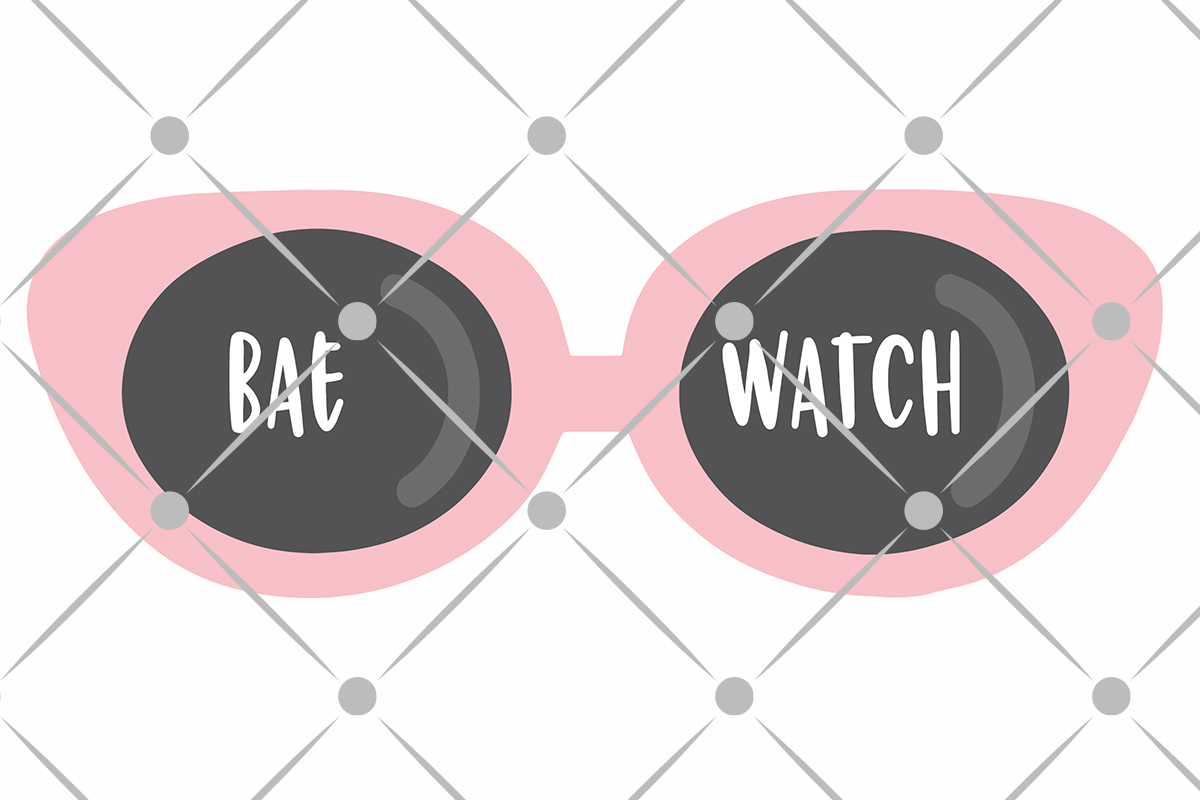
TO LEARN HOW TO APPLY LAYERED HEAT TRANSFER VINYL WITH AN IRON, CLICK HERE.
- Sunrise, Sunscreen, Sunset – Crafting in the Rain
- Low Key Mermaid – The Simply Crafted Life
- Tropic Like It's Hot – Artsy Fartsy Mama
Baewatch – seeLINDSAY- Feeling a Little Beachy – Happy Go Lucky Blog
- Sand Dollar Keychain – 100 Directions
- Sun of a Beach – Hey, Let's Make Stuff
- The Beach is Calling – Hello Creative Family
- Aloha – Pineapple Paper Company
- Summer Squad – Brooklyn Berry Designs
- Beach Babe – Kingston Crafts
- Sunrise, Sunburn, Sunset, Repeat – The Country Chic Cottage

Baewatch Digital Cut File
Don't forget to get your FREE Independence Day SVG Files here too. Click on the picture to be taken to the post to get over 15 FREE Fourth of July SVG files.

- Free Coffee SVG Files – Boom! Roasted - October 5, 2021
- Free Beer SVG Files – “It's What's For Dinner” - September 7, 2021
- DIY Back to School Banner with Cricut - August 13, 2021




Libby says
Thank you