This post does contain affiliate links which I may or may not be compensated for.
[line]
I love using my Silhouette Cameo. I've been looking into the new Cricut Explore and I've been really tempted. I've seen it in action and the smoothness, quietness, all the bells and whistles can't compare, but for now I really do love my Cameo and until I can save my money, I'll be using that. When I do get my Cricut, you'll be the first to know! Don't forget that you can get a free weekly shape in their Design Space too.
I have used Vinyl Heat Transfer before and let me tell you, I have not been impressed. I have always used the Silhouette America brand. When I was at SNAP! I had the opportunity to meet up with Expressions Vinyl. I asked Megan a lot of questions. I had seen their brand before but never used it because I thought that all VHT was treated the same. Boy was I wrong!
Expressions Vinyl was so kind to send me some of their Vegas Gold VHT to transform Leila's outfit and my niece Penny's outfit for our Poodle Party. I really wish I got better pictures of Leila's bum but a. it's a little creepy and b. they couldn't keep still. They just love each other. Don't they look just alike? lol!
I started with designing my cut files in my program and then I mirror imaged them so that when I ironed them on they will show the correct way. I just used a font called Katie Rose that I purchased for my website and business for $16 and the shape I got in the Silhouette store for $.99 and I just searched for poodle. I do have a subscription and it's $8 a month and I get $25 worth of shapes a month. Totally worth it!
- Free Coffee SVG Files – Boom! Roasted - October 5, 2021
- Free Beer SVG Files – “It's What's For Dinner” - September 7, 2021
- DIY Back to School Banner with Cricut - August 13, 2021





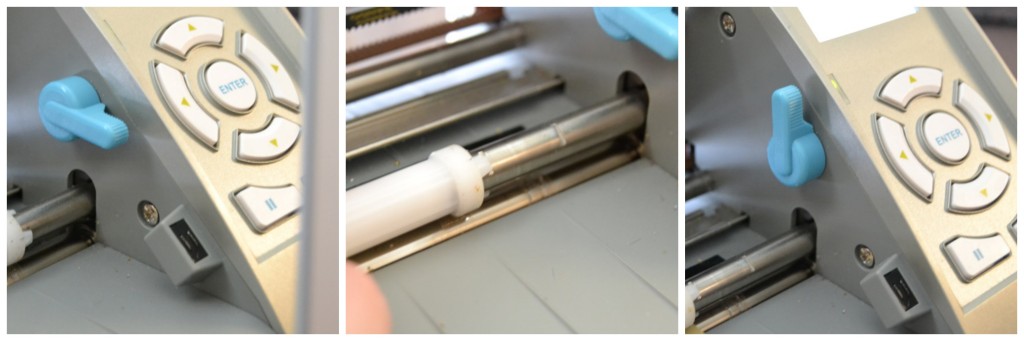
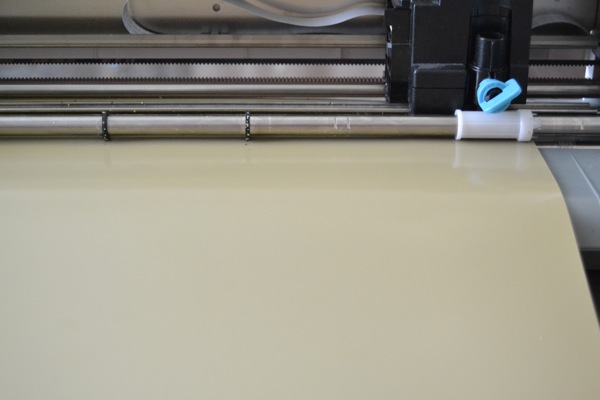
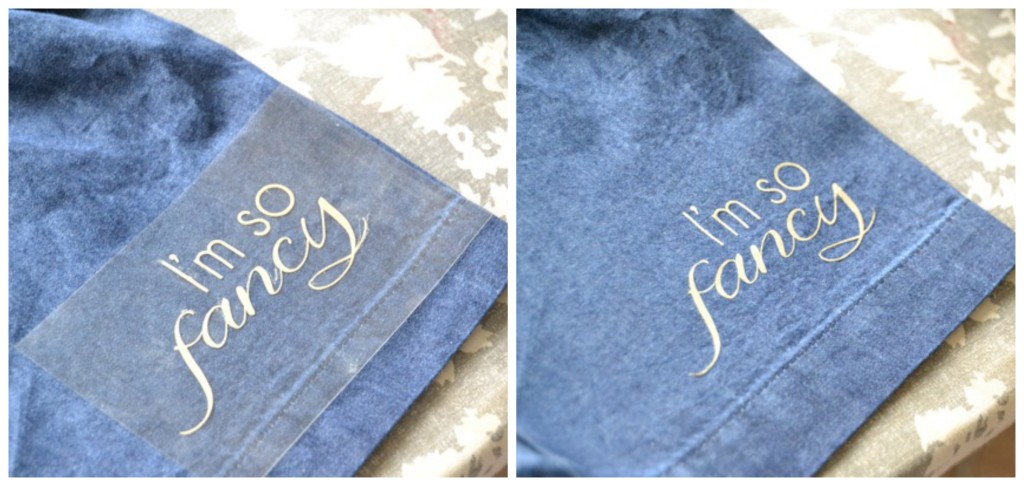




Cori says
Yet another reason to get a Silhouette! Super cute!
Frenchie says
Thanks so much! An electronic cutter is a must!
Tracey@LetsGoJunking says
Thank you Frenchie for a great tutorial. I have a cutter and have been wanting to cut some vinyl. Following your step by step – it will be like you are holding my hand.
Frenchie says
So great to hear! I was the same way when I got my Silhouette. No clue how to use it. Now I’m a pro! I don’t have to use You Tube anymore! Good luck, xoxo!
Brenda Foreman says
I have been trying to set up Print and CUT. Have not had any luck with it. HELP, Could you please explain the set up on how it’s done .Please explain in simple form. I’ve had two stokes so kind of slow understanding. If you could give me written instruction,I could refer back to them. THANK YOU VERY MUCH. LOVE your site. Great ideas easy to understand.GOD Bless waiting to hear from [email protected]
Frenchie says
Brenda – I have a post for that. If you are having trouble getting your marks to register, I have closed the window after it has printed and started again without reprinting the page. That’s the only tricky part to it. Good luck.
http://frenchiewraps.com/print-cut-cricut-explore/