Have you seen the new Cricut Mug Press? I'm here to show you how to use the Cricut Mug Press and give you a FREE SVG Mug Press mug wrap.

Have you been wanting to learn how to use the Cricut Mug Press? It's so easy and it's fun to use designs that I created or designs that I have found in the Silhouette Design Store. You don't need a Cricut machine to use their Infusible Ink. It's so easy to cut Infusible Ink using your Silhouette and I'm going to show you how!
I also own a lot of scissors. This isn't half of them…I chose the ones that color coordinated with my mug so if you need me, I'll be under a giant pile of scissors that I don't have any space for. So, just mind your business and know that there is no such thing as too many scissors.
Want to win a Cricut Mug Press pack for yourself? Head to the bottom of the post to enter!
How to use the Cricut Mug Press on Cups
The new Cricut Mug Press allows you to sublimate ink onto any coated cup. You have to have the mug, tumbler, glass, etc. coated with the sublimation formula in order for this to work.
You do not need to have specific Cricut blanks but they do need to be either polyester for clothing or sublimation coated for the ceramic items. The nice thing with the Cricut Mug Press is that it's all set for you. You just wait for your press to heat up, center the handle where the wrap grips around the cup, and press the easy C button to start.

It takes a little over 6 minutes to press the Cricut Infusible Ink into your coffee mug and it needs to be in a well-ventilated area. I just did this in my craft room near an open window and it worked just fine. I think one cup is ok to not worry about that but if you're going to be pressing multiple items, a well-ventilated area or open window is needed.

What Materials Can Be Used To Sublimate Cups?
There are so many options for blanks and sublimation. The Cricut Mug Press is specifically designed for coffee mugs but you can use a wide variety of cups. Like I explain below, you need to have the sublimation coating on your cup to be able to do this.
There are a lot of the tumblers which are designed to stay cold, beer steins, wine glass, larger tumblers, etc. that can be pressed in your Mug Press. Angie with The Country Chic Cottage shows what blanks she's used and how well she's been able to transfer the images on to each different blank.
You can use a printer which has been converted with sublimation ink, you can use Cricut Infusible Ink, there are also retailers on Etsy where you can upload your design and they'll print it with their sublimation printer and mail it to you. I especially like the markers where you can have your child draw something and it'll make the most perfect teacher gift.
How to cut Cricut Infusible Ink using your Silhouette
- Design Your Project
Design your project in Silhouette Design Studio and be sure to mirror your design before you send it to your machine.
- Add New Material
You will want to set up a custom material to create your desired settings for your Silhouette Cameo.
Begin by pressing SEND and then you will click on the dropdown menu for the materials. At the bottom of the menu, there is the blue box that says “Add New Material” - Set Infusible Ink Material Setting
Because the Silhouette hardware does not have Cricut items in their drop down, you have to find what setting works the best for your machine. Not every machine cuts the same so you may have to adjust some of these settings but this is what has worked best for me.
In the bottom corner, you will add your custom settings as so:
Blade Depth – 6
Force – 10
Speed – 3
Passes – 3 - Apply Infusible Ink To Your Cutting Mat
Infusible Ink needs to be placed on your cutting mat color side up. Try not to touch the ink part of the sheets as much as possible and that your hands are clean and dry.
The rolls are very tightly spun so start with the top two corners and then slowly work your way down the mat to flatten the Cricut Infusible Ink on your mat.
The sheets are also muted in tone. The color that you see when you first open the package will be much more saturated once they are pressed. The Cricut Infusible Ink boxes show what color the ink will truly be. - Weed Your Infusible Ink
To weed Cricut Infusible Ink, you will want to slightly arch the paper so that the design cracks a bit. Use your fingers as much as possible or tweezers. If you use a weeding tool, you may end up pushing some of that ink into the carrier sheet and you will have a permanent oops.
- Place Your Design On Your Blank
If you use a ceramic or polyester item, there are a few things to do first. First – wipe the item clean of lint using the lint-free fabric square that is in the Infusible Ink boxes or a lint roller. Remove as much dust and debris as you can.
Secondly – if only using a polyester item, preheat your fabric before you add your design. If using a ceramic item, use some heat resistant tape to tape your image snug against your piece.
Third – After you placed your design, cover it using some of the included butcher paper (or plain white cardstock) and then you will place the heat press over the design. If you're using the Cricut Mug Press, place your mug in directly on the heating plate and then press the lever down. Be sure to have equal spacing on both sides of the handles.
Supplies For Your Own Coffee Mug
- Cricut or Silhouette
- Cricut Mug Press
- Infusible Ink
- Heat Resistant Tape
- Lint Roller
- Butcher Paper
- Heat Resistant Gloves
- Sublimation Coated Coffee Mug

I used Black, Rose Pink, Avocado, Bright Teal, Mint, True Yellow, and Party Pink as the colors for my mug. Because this design has a bunch of shapes, I had to cut the shapes with the colors I wanted and then use the mug wrap template for my carrier sheet.
It's really easy to just lift off the shapes and then place them ink side up onto the carrier sheet until your design is as you designed. A lot of the other Cricut Mug Press wraps that the other girls made are either a single color or two that are using the slice method.
The slice method for Infusible Ink is using a larger piece of Infusible Ink and then cutting out a shape. Then you will cut that same shape that you removed out of another color and then place it into the larger sheet of Infusible Ink. Gosh, that sounds super confusing. I used that method on my Bo Peep costume on the bag where it has Bo Peep's signature.


More FREE Mug Wrap SVG Files

- Bee Kind – The Country Chic Cottage
- Monstera Leaves – Pineapple Paper Company
- Home is Where the Dog Is/Dog Mama – Hello Creative Family
- Mermaid Scales – Hey Let's Make Stuff
- Drippy Mug – Happiness is Homemade
- Artist Supplies Mug Wrap – 100 Directions
- Sunflowers – Happy Go Lucky
- Crafting Scissors – See Lindsay
- Rainbows – Artsy Fartsy Mama
- Weiner Dog – Crafting in the Rain
- You're on Mute – Mad in Crafts
- Maybe Tomorrow Satan – 30 Minute Crafts
- Quilt Mug Design – Always Expect Moore

- Free Coffee SVG Files – Boom! Roasted - October 5, 2021
- Free Beer SVG Files – “It's What's For Dinner” - September 7, 2021
- DIY Back to School Banner with Cricut - August 13, 2021

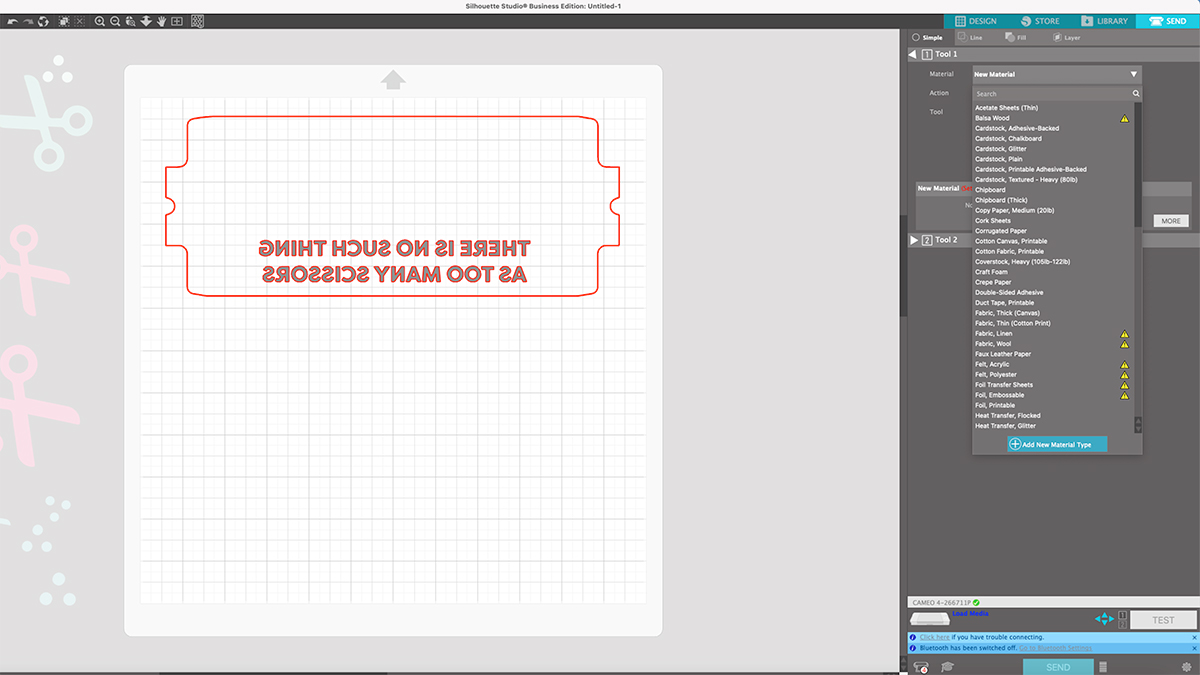
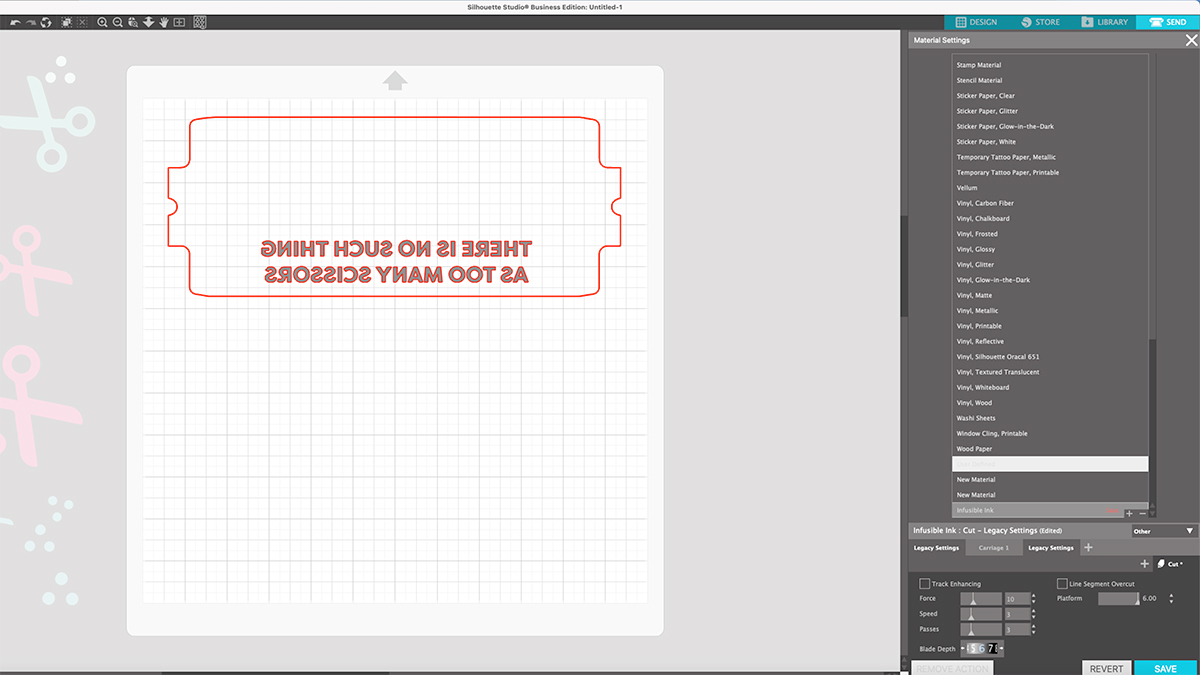





Kathy says
I would love to make mugs as gifts for my Mother. She is a tea drinker and loves fancy mugs. I also would love to make mugs for my grand children. It looks so much fun!
Cathi Saunders says
Thank you for DETAILED instructions & info!
Carolyn H says
I was not sure I “needed” one more Cricut product until I saw what you created. Now I “need” one big time.
Diane Curtis says
I want to make mugs for camping!
Stephanie says
I would love to make crafty inspired and mermaid
Emilie A says
This looks amazing!!! I can’t wait to try it out.
Margaret says
Thanks for opening it up, Awesome giveaway!
Rachel Brenha says
Would love to win this as i just bought a sublimation printer and this would be perfect with it!
Erin says
I can’t wait to use some of these designs on mugs!! It would be great to win the mug press to make it easier 🙂
Maritsa says
I would love to make mugs now that I am starting on my buisness, this would be such a help!!!!
Harmony says
Great info on how the Cricut mug press works. I’ve been trying to decide if I wanted to add it to my collection of craft tools, and after reading your post on how it works, I’ve decided that one of them needs to find a home in my craft room 🙂
Thanks for the explanation on how to use the mug press – very clearly done and much appreciated.
Casey Garvey says
What an awesome giveaway! I used to LOVE my cricut machine when I had it. unfortunately when I left my abusive relationship I also lost my machines and supplies.
Stacie Skinner says
It would be fun to get some of my own designs on a mug. Maybe for my craft blog or Pinterest parties
Victoria Pritchard says
We drink a lot of hot tea and coffee. I would love to be able to make pretty cups.
Melissa Weichert says
I would love a Cricut mug press