Have you been wanting to label your jars in your pantry? It's so easy to make your own pantry labels using your Cricut or Silhouette and some vinyl.

Let's just all collectively say that 2020 was a total shit-fire. That's a step up from a dumpster fire and an accurate way of describing the hell we've been through. A lot of people have been organizing to keep them busy and keep their mind off major life curveballs. I, for one, was definitely not one of them.
Organizing is something I love to do once I have an idea of what something will look like. I love making pretty organization rather than just sorting. Using these pantry labels that you've cut with your Cricut or Silhouette are a perfect way to get started.
I saw that Costco has some of the grand-daddy of pantry containers on sale for less than $100 but buying those can get costly. I like shopping at Ikea, Dollar Tree, and discount home stores like Home Goods to get a good deal on pantry containers.

Supplies for your Pantry Labels

How to cut Permanent Vinyl (651 Vinyl)
- Prepare Your Vinyl
If you're cutting vinyl on a Cricut Machine, you'll need to cut your vinyl so that it fits on the mat. Most vinyl comes at 12″ wide so you will just need to cut your vinyl to size and then place it on your mat.
If you're cutting vinyl with a Silhouette machine, you can release the lever on the right side of the roller bar and adjust your tabs so that the vinyl will be fed incorrectly. You can use a roll feeder or the new Cameo 4 has a built-in roller so that you can cut up to 10ft. - Cut Your Image
In your design software, you'll size your project to fit your vinyl and then send the file to your machine to cut. You do not want to mirror your image when you're cutting permanent vinyl. Cut with the carrier sheet placed directly on the mat and the top of the vinyl show.
- Weed Your Image
Life is a little easier when you weed your image when it's still on the mat. Use a razor or scissors to cut away larger pieces as you're weeding so that your design doesn't get ruined. Start with the corner and remove the negative part of the design you've cut.
The dollar store carries a great dental pick, or you can replace the lead in a pencil with a straight pin as long as they're the same size. You don't need fancy tools but it really helps to have a variety so that you're never without. - Apply Transfer Tape
After you have removed all the parts of your vinyl that you don't want apart of your project, it's time to apply the transfer tape. There are a lot of versions of transfer tape but my favorite transfer tape is this one from Expressions Vinyl. It sticks to the vinyl and removes easily when you transfer your image to your final piece.
Start by peeling the corner of your transfer tape and lay it over your vinyl piece. It gets trickier the larger your piece so go slow. If you have a smaller piece, it's more forgiving and you can work faster.
Use a credit card or scraper tool to apply pressure over your vinyl cutout. Using lots of pressure means that you'll be able to lift it all in one piece. - Remove From Carrier Sheet
After you've applied to transfer tape to the top of the vinyl, it's time to peel it up and apply it to your final project.
Peel up slowly from the carrier sheet to make sure that all your pieces are stuck and they won't rip. I like to place my vinyl transfer tape side down and then peel backward. Use your weeding tool to help guide some of the pieces on to the transfer tape.
The longer your vinyl sits on transfer tape, the easier it will lift. It just needs a little time for the adhesive to adhere to the top but you can do it immediately too with just a little patience. - Applying Your Vinyl
Go slow and try just to have the transfer tape touch your final piece while you adjust your cutout. To me, this is the hardest part. If you have a large piece, it's helpful to have a second set of arms if you can.
Apply your permanent vinyl to the desired spot and then when it's where you want it, use the scraper tool again and rub. If you have a textured base, using a tennis ball or something similar to help get it into the grooves.
Peel your transfer tape off the project, again going slow and making sure that each letter adheres to your base.
You can reuse your transfer tape if you'd like or toss it. Having transfer tape when applying vinyl is a must. There are many things you can try and substitute as transfer tape but it's honestly worth every penny to have an excellent brand of tape.


- Grocery List from The Country Chic Cottage
- Kitchen Conversions List from The Kingston Home
- Homeschool Weekly Calendar from Hello Creative Family
- Decluttering is My Cardio from Hey, Let's Make Stuff
- Fancy Cut Planner Pages from 100 Directions
- Months from Everyday Party Magazine
- Pantry Labels from See Lindsay
- Weekly Menu Planner from Artsy Fartsy Mama
- Crafty Ideas Inside from Crafting in the Rain
- School Subject Labels from Mad in Crafts
- To Do List from Cutting Machine Crafting
- Monthly Calendar from Happy Go Lucky
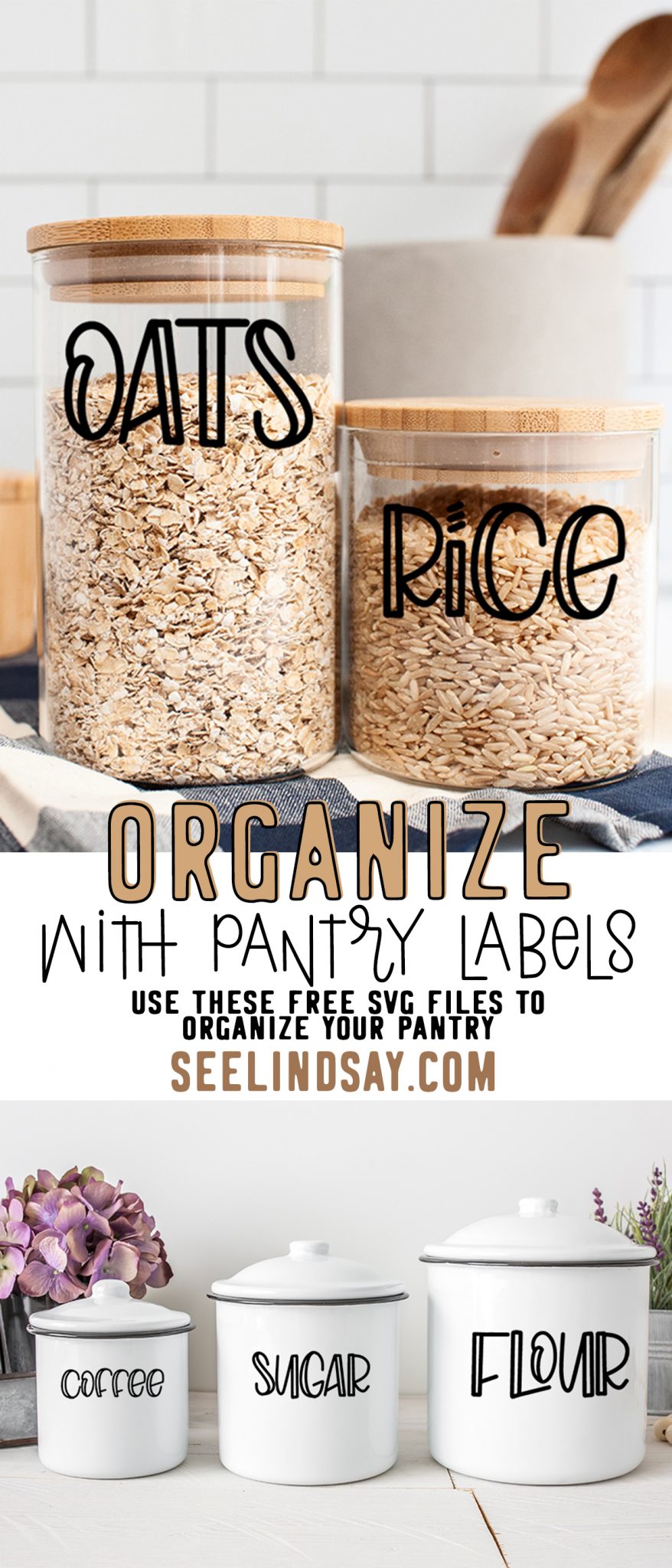
- Free Coffee SVG Files – Boom! Roasted - October 5, 2021
- Free Beer SVG Files – “It's What's For Dinner” - September 7, 2021
- DIY Back to School Banner with Cricut - August 13, 2021




Jodie L Mulchrone says
Hi, what font is this please? I need to write Tea to complete the set.
Lindsay says
Hi Jodie, the font is called Ellen & James. I will email you the Tea file I just created and add it to the folder. Thanks for the suggestion!
https://www.creativefabrica.com/product/ellen-james/ref/188131/
Angela Braaten says
would love the pantry files 🙂
Lindsay says
Just put your email in the subscription box and it’ll automatically redirect you to all the files. Thank you!
TZ says
Thank you for these files and sharing the name of the font. Not only cute but very useful.
Lindsay says
I’m so glad you love them as much as I do! XX
Elizabeth says
do you have one for brown sugar? Thank you!!
Lindsay says
I will make one quick and add it to the folder! Thanks!
Elizabeth says
Thank you! I’m new to cricut and I am not that talented yet 🙂
Alexandra says
Is there an Icing Sugar in this font?
Lindsay says
I added the new file on to box.com where the other files are at. ❤️
Denise says
I love the font, which one is it? Thanks
Lindsay says
It’s called Ellen James (?). The exact link is in one of my replies to another comment. 🥰
Linda says
Thanks
Linda says
I wasn’t redirected to the file. What did I do wrong?
Lindsay says
The file is a link you have to click on to get directed to the file.
Linda says
I didn’t get a link either
Barbara White says
Hi Lindsay
I absolutely love your pantry labels and you inspired me to redo my pantry this week.
What is the name of the font so that I can add some items that you do not have?
I would like to keep everything the same.
Thanks so much.
Lindsay says
Hi Barbara, there is a link to the font in the reply to someone else’s comment. If you click on that, it’ll take you to the font. Thanks!
Lindsay says
Love the labels! Thank you for sharing these! Do you have a label for Oil or Extra Virgin Olive Oil??
Joellen Hatchett says
Would you be able to upload a ‘potato starch’ file?