Who doesn’t love free? Grab these FREE Christmas SVG files available to download below cause – Baby, it's really freaking cold outside.

To follow along with our free Thanksgiving SVG files, we’ve now made you 16 FREE Christmas SVG files for you to make your own baby, it’s cold outside Christmas coffee mug using some vinyl.
Supplies for your free Christmas SVG Mug
Easy peasy to get this DIY holiday mug. Cut your vinyl using your electronic cutter. Either a Silhouette or Cricut is great.
I always suggest trying out their software first to help you really decide what machine you'll want to use. They both cut great but the Silhouette is a little more advanced in the design area.
Now weed out the excess vinyl. You can use a weeding tool or a safety pin to pull up the extras. Just remove whatever you don’t want as your image you’re transferring.
How do I apply vinyl to a cup?
After the image is weeded, cut your transfer tape to fit the image. Lay the transfer tape onto your image and then use your scraper tool to get it adhered.
Do not press it too hard because you want the vinyl to come back off. Peel the transfer tape off. You should have the image onto the transfer tape.
Lay your transfer tape and image on your coffee mug and then use your scraper tool to transfer your image. Use your scraper tool to press on top of the transfer tape over your shape. Slowly lift the corner of the transfer tape and pull up. Your vinyl will remain on the mug.
Sometimes it helps to pull your transfer tape in a rocking motion and that will help loosen it off the vinyl.
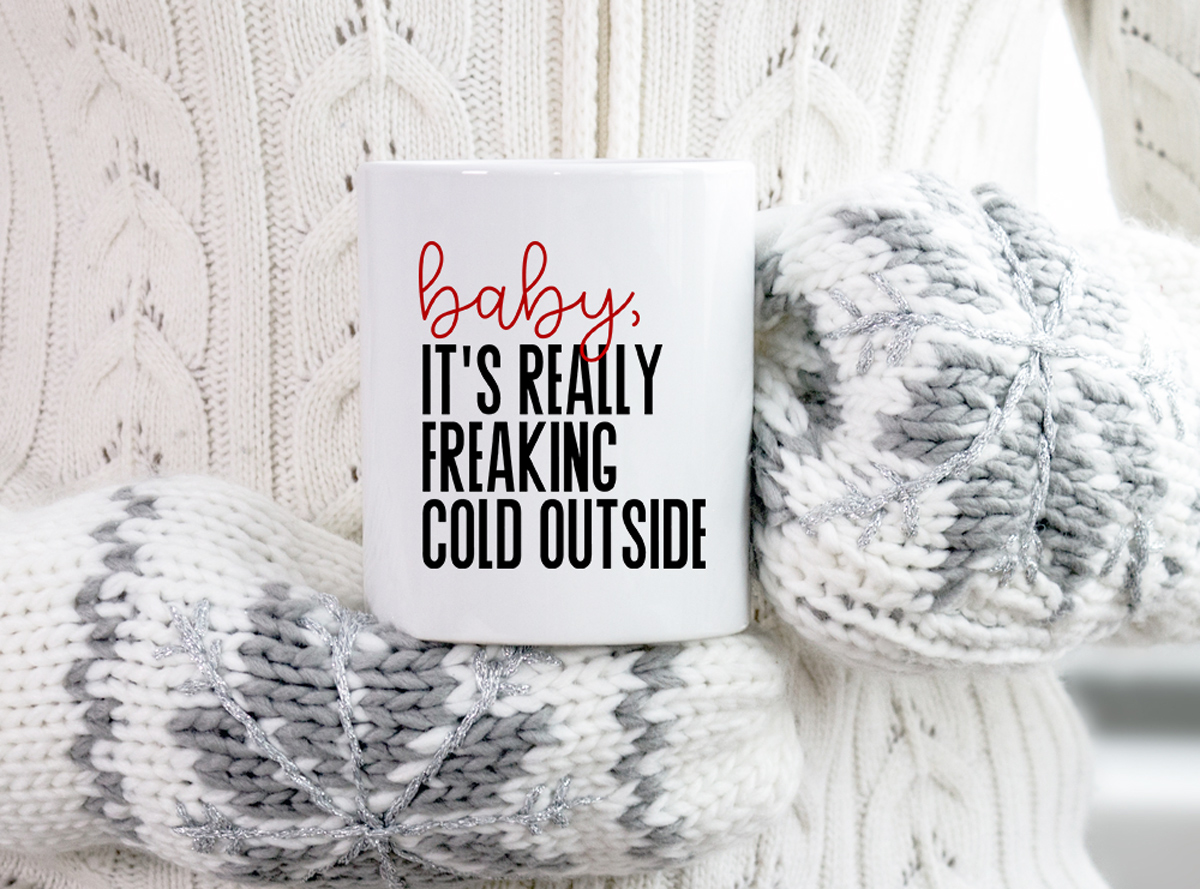
Where can I find FREE Christmas SVG files?
Grab your FREE Christmas SVG files at the link below. They’re perfect for aprons, towels, shirts, and bags. Use your EasyPress, Heat Press, or iron to apply the Iron-On Vinyl.
- Farm Fresh Christmas Tree Sign
- You Serious Clark?
- 3D Paper Ornament
- Baby, It’s Really Freaking Cold Outside
- Baking Spirits Bright
- My Favorite Color is Christmas Lights
- The Stars are Brightly Shining
- Christmas Calories Don’t Count
- It’s Beginning to Look a Lot Like Shopping
- You’ll Shoot Your Eye Out (Christmas Story)
- I’m A Christmas Songs Kinda Girl

- Free Coffee SVG Files – Boom! Roasted - October 5, 2021
- Free Beer SVG Files – “It's What's For Dinner” - September 7, 2021
- DIY Back to School Banner with Cricut - August 13, 2021




Helen Bisesi says
This is amazing!
Pat says
Thank you
suzanne says
Baby cold out side SVG file.
Brandie says
Cute svg
Normajean Barth says
Thank very much.
Kathy Allaire says
Thank you!
Therese Manuel says
Love!
Tracey Gold says
Cool (and cold!)
Diana says
these look really cute
Crystal Schafer says
is anyone else having trouble opening this? I am trying to get it open in design space
Lindsay says
Crystal, it’s a SVG file. Go to the google link for the file and save it to your computer by clicking on the arrow in the upper right side. Then in DS, you’ll click on upload and find the file on your computer. It will now show up in your files and you can add it to a canvas from there.
D says
Perfect for my “Cuppa-Cuppa” friends.
Thank you for sweet deal and project 🎅👱♀️💋
Lindsay says
you’re so welcome!
Vivian says
I’m trying to download the baby it’s freakin cold outside but I can’t find where to click on.
Lindsay says
I have to update the link but it should be under the supplies section of the post
Martina Smith says
HI, I saw found your blog through another crafting site, but I’m unable to find a link to the file. Am I doing something wrong?
Thanks!
Kathy says
Link for “Baby It’s Really Freaking Cold Outside” doesn’t seem to work.
Lindsay says
I’ll fix that and email the file to you directly. Sorry
Kristy Tukis says
Im having trouble with this. I was able to get it into design space but it doesn’t allow me to do amything. I cannot ungroup to cut the two colors. Is it me or the image?
Lindsay says
Try duplicating the image and using contour. It shouldn’t be doing that so I’m not sure why it is. So sorry!
misty morgan says
The file isn’t working, but thank you anyways.
Lindsay says
I’m sorry you’re having trouble. The file seems to be working ok on my end. I’ll try and email you the file directly but I am out of the country with limited access to my files.
Mike says
Thanks looks great
Jacqueline Hale says
Thank you!