Nothing says Halloween like an old Trick or Treat Yo Self sign that is adorable and hip to keep up with all the young kids. Create your very own custom Halloween sign using some HTV from Expressions Vinyl and a block of wood cut out.
I've teamed up with some of my favorite bloggers to create Halloween pumpkin crafts using some vinyl from Expressions Vinyl. Paige
Supplies for your Trick or Treat Yo Self sign
- Creepy Crawly Spider HTV
- Basswood (optional if you want the 3D effect)
- Wood Circle Cutout
- Black Spray Paint
- Wood Glue
- Trick or Treat Yo'Self SVG File
- Cricut Maker, Cricut Explore, or Silhouette Cameo
- Cricut EasyPress, Heat Press, or Iron
- Heat Transfer Vinyl
- Weeding Tool
After you've uploaded the SVG, I made an offset of the image in my Silhouette software. If you have the business edition of Silhouette Studio, you can export your images as SVG files and then upload them to Cricut. The cost is around $50-$100 for the upgraded software which is a lot cheaper than Adobe Illustrator and I find it easier to use then that program. If you're comfortable with AI then the Silhouette software will be really easy to learn.
Should you buy a Silhouette or a Cricut?
If you're unsure of whether to get a Silhouette or Cricut, I recommend downloading both software and playing around. In Cricut's software, you can play around with all the images and not pay for it if you're online. You only have to pay for an image if you decide to cut it. In Silhouette's software, you can only use the images you've downloaded. Play with their free shapes and get used to how all the features work.
Play around with both in the Print and Cut features too using free shapes. I like the precision of the cutting when it comes to Cricut because the bleed lines and any image can be set as a printable image. Silhouettes lines can sometimes be off. I'm needing to play around with it more and get it calibrated correctly and that's a whole other fete in of itself.
how to layer your htv on basswood for your Trick or Treat Yo Self door hanger
Back to the sign! I cut a layer of the offset with some basswood using the Knife Blade on my Cricut Maker. I'm wanting to get the Cameo 4 to test their knife and see how it compares to the Cricut Maker but that'll have to wait.
After you've cut your basswood and both images, place the Creepy Crawly HTV first and press for around 15 seconds. I used my EasyPress Mini and I used medium heat and kept it moving the entire time. There were sometimes where I had to go over it again because it wasn't sticking in certain areas so I just laid my carrier sheet back on it and pressed again. Use slight pressure.
Now let's place your Treat Yo Self SVG. Center it over the patterned HTV and then press for around 30 seconds. Be sure that both of your HTV's are covered completely. If you press directly on to the patterned HTV, it'll fade.
How to Assemble Your Halloween Door Hanger
Spray paint your wood door hanger black or whatever coordinating color you'd like. After it has dried, use some sandpaper to distress the edges. Use some wood glue to attach your Trick or Treat Yo Self sign and then place something heavy on top so it doesn't warp.
Attach some D rings or a sawtooth hanger to the back and display for your little Halloween heart to admire.
<
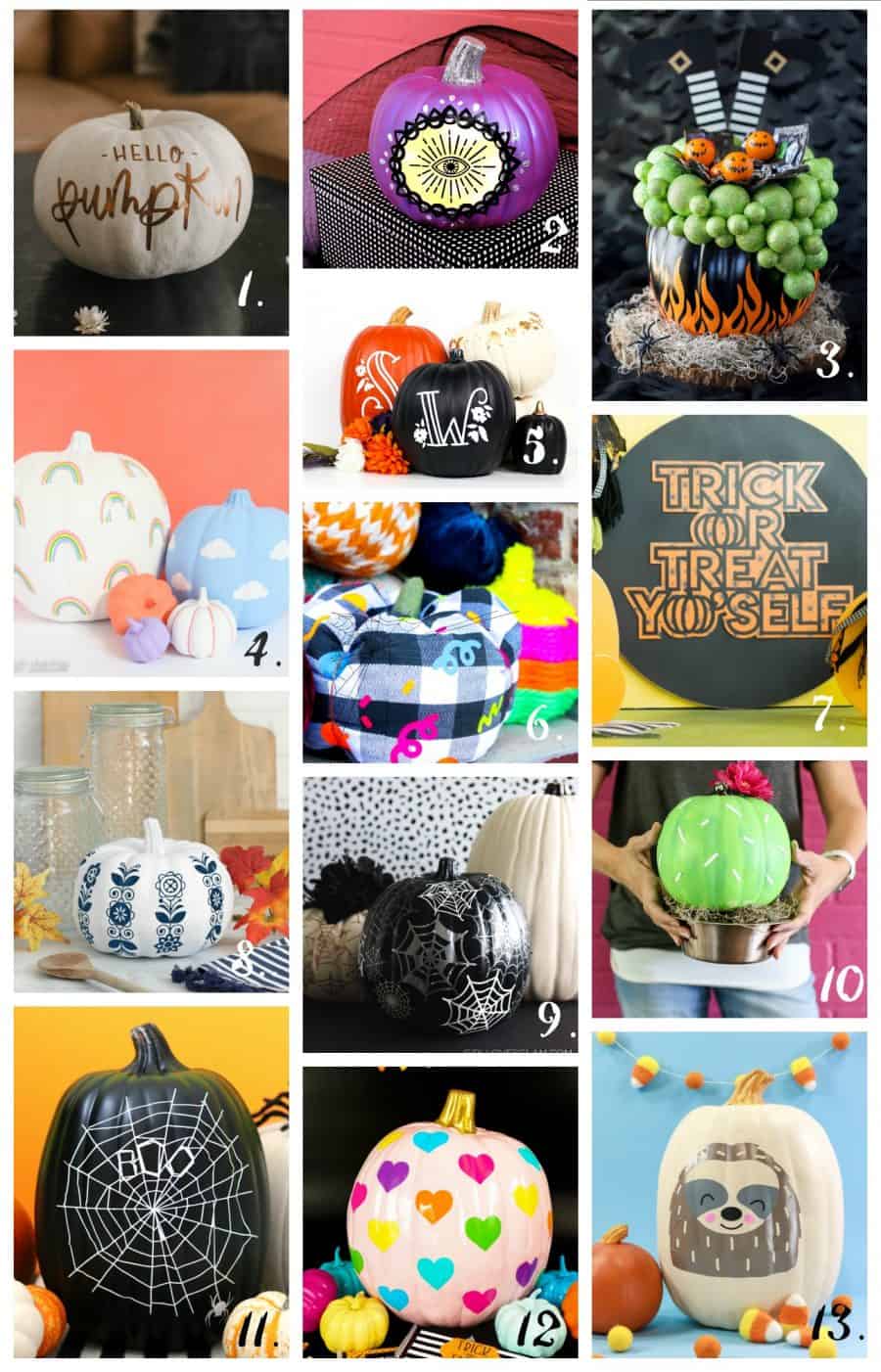
- Hello Pumpkin from Lemon Thistle
- Glowing Eye Pumpkin from Persia Lou
- Cauldron Candy Holder from A Pumpkin and a Princess
- Rainbow and Clouds pumpkin from Lydi Out Loud
- Monogram Pumpkins from Printable Crush
- Fabric Pumpkins from Sew What Alicia
- Trick or treat yourself from See Lindsay
- Folk art pumpkin from The Craft Patch
- Spiderwebs pumpkin from Girl Loves Glam
- Cactus pumpkin from Sugar Bee Crafts
- Boo Spiderweb from a Girl and a glue gun
- Rainbow hearts from Happiness is Homemade
- Sloth pumpkin from That's What Che Said
- Free Coffee SVG Files - Boom! Roasted - October 5, 2021
- Free Beer SVG Files - “It's What's For Dinner” - September 7, 2021
- DIY Back to School Banner with Cricut - August 13, 2021




Hey, Let's Chat!