Why do you need a Cricut Maker? How does the Cricut Maker compare to other machines?
This post contains affiliate links. It is sponsored by Cricut but all opinions are my own.
I’ve owned a few electronic cutters in the past years but nothing compares to the Cricut Maker. When I say a few, I really mean a lot.
Heres a list - 1. Original Cricut 6” 2. Original Silhouette Portrait 3. Silhouette Cameo 4. Cricut Explore 5. Cricut Explore Air 2 6. Cricut Maker

Last year I began with the Cricut Explore Air 2. To me the hugest difference between the original and the Air was just the Bluetooth capability. I didn’t feel like my cuts got better or I could cut more materials with it. If I was only sticking to cutting cardstock and vinyl, I’d see no need to upgrade to the Maker.
The cuts of the Explore and Air 2 were always dependable. The smart dial was easy to use and I could always depend on it not wasting material. This past August of 2017, the Cricut Maker was released and when you’ve owned as many as I have, you’ll know this is a huge upgrade. When they released the new Cricut Maker, they also upgraded the software. You don’t need a smart dial anymore. Just select your choice of materials from the menu and go. It’s a lot similar to when you’d have the smart dial on the custom setting.
The software now is now smart enough to recognize what tool is in your cut side. It’ll tell you whether you need your rotary blade, fine tip blade or your deep cut blade. It has a side A for your scoring tool and pens just like the original Explore. The Cricut Maker can also use the Print then Cut feature on colored paper. The Cricut Maker changed the game for me when they released the Rotary Tool. They have a Knife Blade that will be released in sometime 2018 and I can’t wait to try it. This tool feature is called the Adaptive Tool System and will be apart of any releases that Cricut has yet to come When cutting fabric, leather or felt the Rotary Tool is a must. It gives you professional cuts to all your shapes whether you’re doing applique or quilting blocks.
When creating appliqué with your Cricut Maker, I suggest using some Heat n’ Bond on the back just so the fabric doesn’t fray. You always want to lay the fabric right side down on the Fabric Grip Mat. If you want it to draw your seam allowances, just load the washable pen into Side A. For a great comparison to all the Cricut Machines, check out here. And for all of my Cricut projects, check out here.
I can't wait to see what else I can try to make with my Cricut Maker. So far everything has been cut well, has lasted a long time and I highly recommend it. Just like with baking, using quality ingredients has an effect on your finished product. I recommend using high quality accessories and materials so that your investment will be worth it in the end. To purchase a Cricut Maker of your own, shop here. If you're not sure whether you want to bite the bullet just yet, I suggest downloading Design Space and trying out all what you can to determine if the software is something you like as well.
This is a sponsored conversation written by me on behalf of Cricut. The opinions and text are all mine.
- Free Coffee SVG Files - Boom! Roasted - October 5, 2021
- Free Beer SVG Files - “It's What's For Dinner” - September 7, 2021
- DIY Back to School Banner with Cricut - August 13, 2021


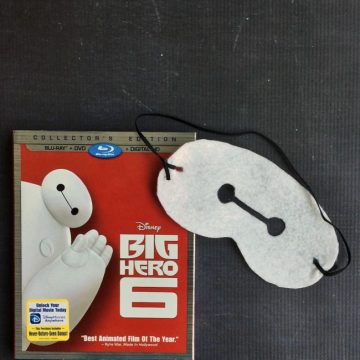

Hey, Let's Chat!