May the 4th Be With You! Who else loves Star Wars and wants this free Jedi SVG file? Scroll below to find out how I made my own Star Wars t-shirt using my Cricut or you can use a Silhouette.
May the Fourth is a popular obscure holiday to Star Wars fans so I created this modern Star Wars SVG file to make you a DIY Jedi shirt.
I love the straight lines of this design and the fact that I can take this image and really do anything. It doesn’t need to be a shirt. I can make a Reverse Canvas, make my own Doormat, or even make some DIY tattoos with it!
My brother is a huge Star Wars fan and so this DIY Star Wars shirt is cool enough for him to wear or even my 13-year-old son to wear.
Supplies for your homemade Star Wars Shirt
- Cricut Maker, Cricut Explore, or Silhouette Cameo
- Cricut EasyPress, Heat Press, or Iron
- Heat Transfer Vinyl
- Weeding Tool
Upload your SVG file into your cutting software. I’ve included both SVG and PNG formats of the files so you can trace it or upload it as an image, just whatever method you’re most comfortable using.
Time needed: 10 minutes
How to Apply Iron On Vinyl
- Cut your Iron-On Vinyl
After you've uploaded your design to your software, you will want to cut your Iron
- On Vinyl shiny side down and be sure the image is reversed. Your machine should not cut completely through the clear carrier sheet. You want your vinyl to have a “kiss cut” meaning it has cut through the vinyl but not the sheet it came on. - How to Weed Iron-On Vinyl
Using a weeding tool or safety pin, remove all of the negatives of the
image . Leave the part of the image that you want on your carrier sheet so that the image will stay where it is supposed to. - Prepare your surface
You'll want to preheat your clothing to get all the moisture out. Follow the manufacturer's instructions on what temperature you need to press at and whether or not you need to peel the carrier sheet off while it is still hot or has cooled down.
- How to Apply Iron On Vinyl
Again, read the manufacturer's instruction on what temperature you need to set your Heat Press or EasyPress on. The most common kind of Iron-On is called Siser EasyWeed. To apply to a cotton t-shirt, preheat your EasyPress to 305F degrees and press your HTV for 30 seconds. Remove while the carrier sheet is still warm.
- How to care for your garment after applying HTV
Wash your garment inside out and if you need to press, press it from the back. Hang dry or tumble on low heat.
Remove the carrier sheet while your image is still warm, turn it over and then press again for an additional 15 seconds.
This Star Wars shirt is perfect for the May the Fourth holiday and can clearly be work year-round.
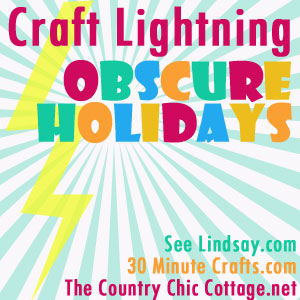
- National Waffle Day - Artsy Fartsy Mama
- Great Poetry Day - Our Crafty Mom
- National Candy Day - Tried and True
- National Drink Wine Day - Everyday Party Magazine
To see more obscure holidays, check out this National Send a Friend a Card Day Printable.
- Free Coffee SVG Files - Boom! Roasted - October 5, 2021
- Free Beer SVG Files - “It's What's For Dinner” - September 7, 2021
- DIY Back to School Banner with Cricut - August 13, 2021




Ads says
Sadly, the free Jedi svg link isn’t working. Please send this, it’s the best one I’ve seen.
Lindsay says
ok, try it again. I uploaded a png file to the folder in case it won’t allow the svg into Cricut. It’s uploading fine to Silhouette so I’m not sure exactly what’s going on with Cricut. Thanks for downloading.