These Religious Easter SVG files are perfect for shirts or Sunday bags. Make your own Easter creation using these free Easter SVG's.

We decided to do an extra Totally Free SVG hop this month and do some religious Easter SVG files. We've got everything you'd want so just head to that blog and download your Easter SVG for free.
For this SVG, I'm going to walk you through how to create your very own Easter shirt. Again, you can use this SVG file on bags or even reverse canvasses, the ideas are endless.
How to make an Easter Shirt
Supplies needed:
- Cricut Maker, Cricut Explore, or Silhouette Cameo
- Cricut EasyPress, Heat Press, or Iron
- Heat Transfer Vinyl
- Weeding Tool
Time needed: 10 minutes
How to Apply Iron On Vinyl
- Cut your Iron-On Vinyl
After you've uploaded your design to your software, you will want to cut your Iron
- On Vinyl shiny side down and be sure the image is reversed. Your machine should not cut completely through the clear carrier sheet. You want your vinyl to have a “kiss cut” meaning it has cut through the vinyl but not the sheet it came on. - How to Weed Iron-On Vinyl
Using a weeding tool or safety pin, remove all of the negatives of the
image . Leave the part of the image that you want on your carrier sheet so that the image will stay where it is supposed to. - Prepare your surface
You'll want to preheat your clothing to get all the moisture out. Follow the manufacturer's instructions on what temperature you need to press at and whether or not you need to peel the carrier sheet off while it is still hot or has cooled down.
- How to Apply Iron On Vinyl
Again, read the manufacturer's instruction on what temperature you need to set your Heat Press or EasyPress on. The most common kind of Iron-On is called Siser EasyWeed. To apply to a cotton t-shirt, preheat your EasyPress to 305F degrees and press your HTV for 30 seconds. Remove while the carrier sheet is still warm.
- How to care for your garment after applying HTV
Wash your garment inside out and if you need to press, press it from the back. Hang dry or tumble on low heat.
I love adding quirkiness wherever I can so the saying “Back by Popular Demand” was an easy choice for me. I can never take anything seriously so even The Resurrection for me had to have a twist on it for me.
Back By Popular Demand Digital Cut File
Where can I find more Religious Easter SVG Files?
- I Know that My Redeemer Lives - Mad in Crafts
- Christ the Lord is Risen Today - Crafting in the Rain
- Faith - Pattern Revolution
- Back by Popular Demand - See Lindsay
- Not Perfect Just Forgiven - Happy Go Lucky
- Amazing Grace - Everyday Party Magazine
- Hallelujah/He is Risen - Happiness is Homemade
- He is Love - Hey, Let's Make Stuff
- Easter Blessings - Hello Creative Family
- Spoiler Alert: The Tomb Was Empty - That's What Che Said
- It is Well with My Soul - Pineapple Paper Company
- He is Risen - Brooklyn Berry Designs
- Faith with Cross - The Country Chic Cottage
We love making these available for free for you all each month so all we ask for in return is to use these images for personal use only. If you need a commercial license for any of these, just contact me.
- Free Coffee SVG Files - Boom! Roasted - October 5, 2021
- Free Beer SVG Files - “It's What's For Dinner” - September 7, 2021
- DIY Back to School Banner with Cricut - August 13, 2021



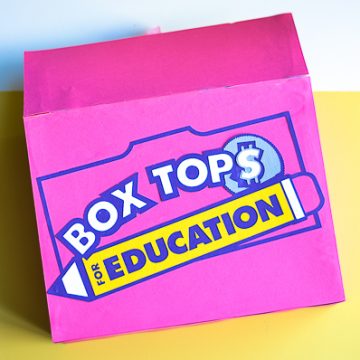
Gaye Marrott says
I tried to figure out how to obtain this file, but was unable to ever figure it out.
Lindsay says
Just fill out your name and email in the pink box and a link will show up for your click on. The download is available through that link. Email me at [email protected] if you can’t get it. Thanks
Owenna says
Love your designs
Lindsay says
Thank you so much!
char says
thanks
Andrea L Staggs says
Why can’t I request more than 1 of the FREE designs from the Religious Bundle at once without putting my name and email each time?
Lindsay says
Each blogger takes the time to make these individual files that you can download for free. You will need to go to the specific blog of the file you want and in exchange for joining our email lists, you get the file for free to use for personal use. We don’t share your email with others so it’s only fair to you that you join whomever list that you grab the file. That’s what we receive as “payment” rather than actual moneys.
Lori says
I have been trying to get this SVG emailed to me for weeks now. I’ve tried 3 different emails and have not received it to any of my email addresses.
Lindsay says
I’m not sure why it is not coming but once you’re on the completed purchase screen, there is also a link and it’s also on your receipt that is emailed. Try your junk folder. Thanks!
Katie says
Thanks
Casey says
Thank you